THIS IS THE 2019-20 ARCHIVE SITE
Selkent App - Matchcard - General
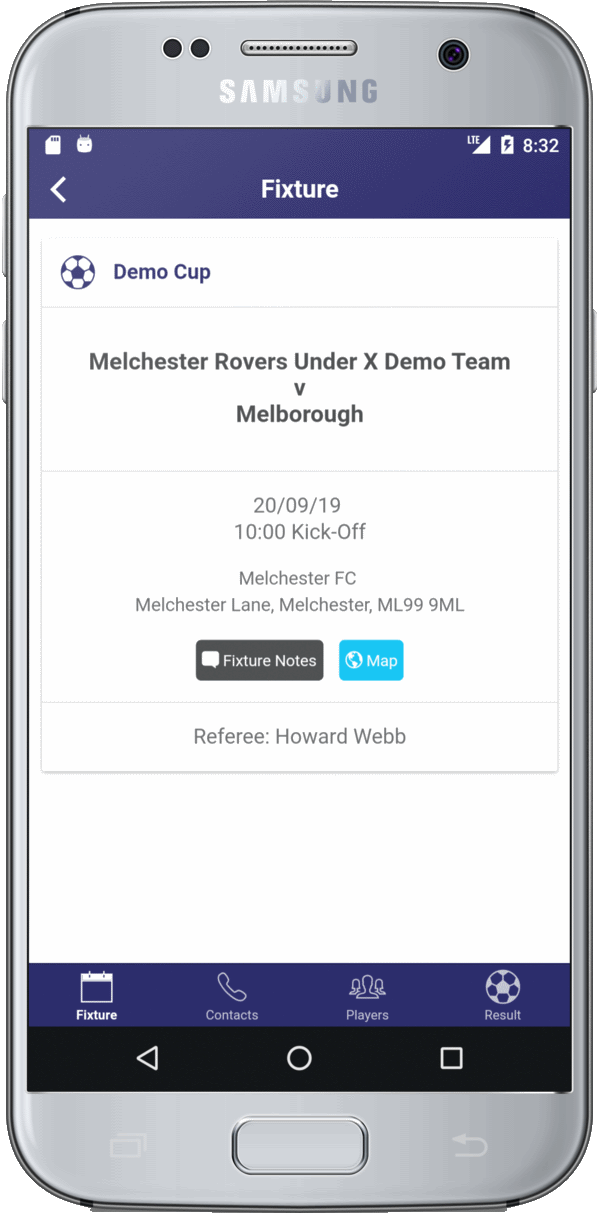
Matchcard - General
On the day before the match, the App will show summary details of the fixture on the “My Teams” page. Tap a fixture to enter the matchcard for that fixture.
A row of tabs at the bottom take you through the various sections. The first tab – “Fixture” – shows the details of the game. Tap the black “Fixture Notes” button to see any notes entered by the home team for the fixture. Tap the “Map” button to see where the ground is.
The next tab – “Contacts” – shows you the name, email and phone number of the managers, assistant managers and fixture secretaries for the teams, along with the details of any league-appointed referee.