Selkent App - Matchcard - Entering Players
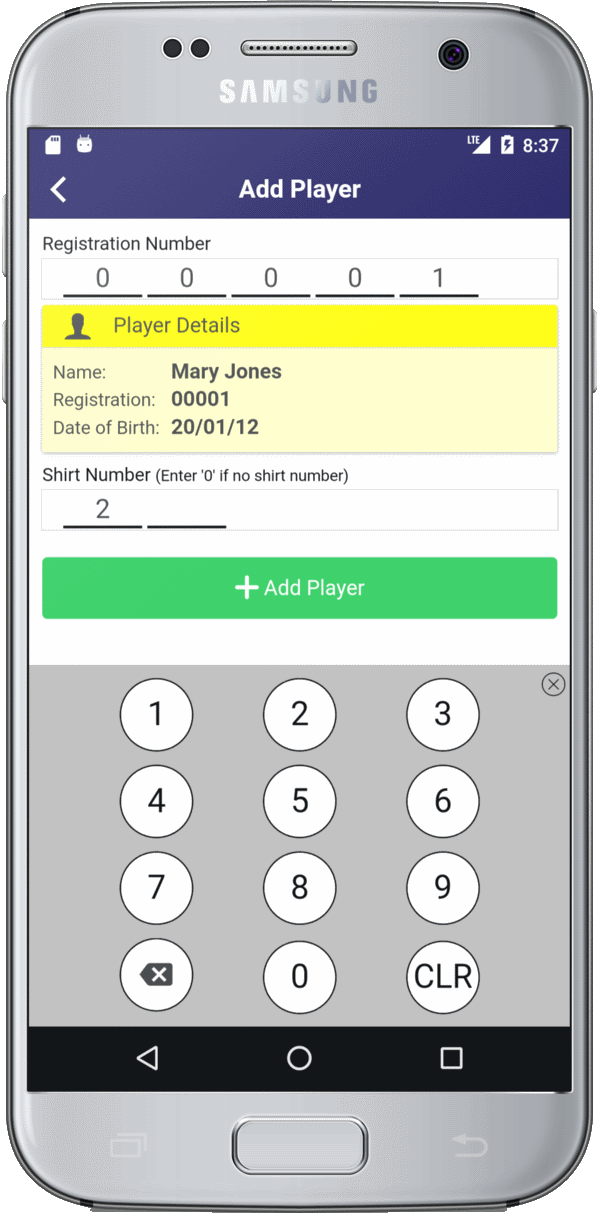
The “Players” tab is where you enter the details of each opposition player. As per rule, this needs to be done before kick-off. Tap the big green “Add Player” button to get started. You need to check each player against their registration card and then enter their registration number into the App. The App will only recognise valid registration numbers for the opposition team.
Assuming the number is valid, the player’s name and date of birth are displayed and you should double-check this against the registration card. Then enter their shirt number and tap the green “Add Player” button at the bottom. The page resets for you to enter the next player.
When done, tap the left-arrow at the top of the page to go back to the “Players” tab. This will now be showing all the players you have entered along with a count of the number you have done. Check this is right. You can add further players or remove players if necessary.
If the App does not recognise the registration number of an opposition player as being valid for the opposition, it will tell you. You can manually add the details for this player, but double-check the registration card and discuss with the opposition manager. It should be extremely rare for a registration card to be valid if the App does not know about it!
You are now ready to play the game!
<< Previous Page - Matchcard (1)Next Page - Matchcard (3) >>